
How to Set Your Preferred Web Browser on Desktop and Mobile Devices
In the digital age, every internet user has preferences when it comes to web browsers. Many people often face the problem of choosing their default browser on their devices. With a few simple actions, you can easily set your favorite browser as the primary one on your desktop and mobile gadgets.
Continue reading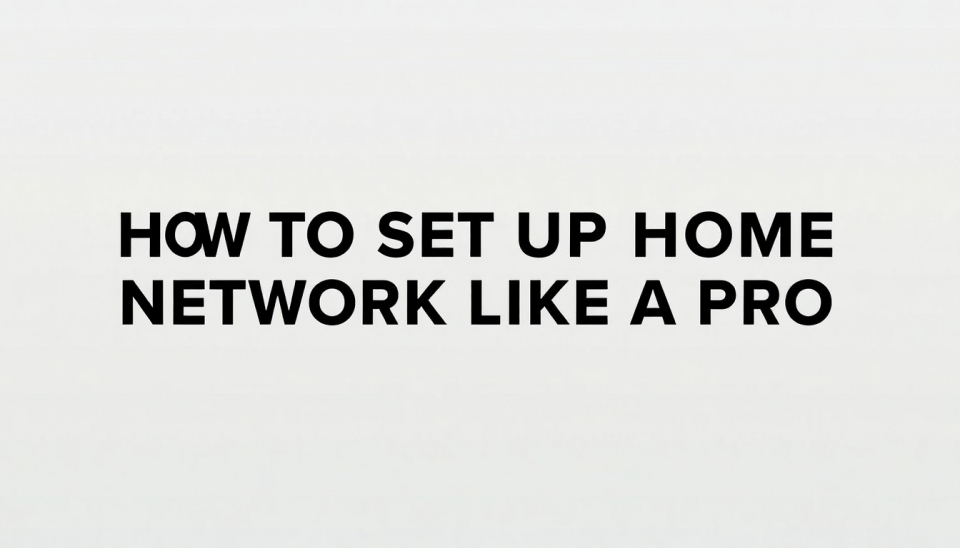
How to Set Up Your Home Network Like a Pro
Creating a reliable and effective home network can seem like a daunting task, but with the right tools and approach, it can be done with relative ease. This article outlines the key steps to help you set up your network, ensuring a stable connection and protecting your data. First, it’s crucial to choose the right location for your router. It should be positioned in the central part of the home for optimal signal distribution.
Continue reading
15 Essential Steps to Take After Getting Your New iPhone
A recent article on Fox News offers a comprehensive list of 15 actions to take immediately after purchasing a new iPhone. This information is beneficial for both those who have never used an Apple device before and experienced users who wish to optimize their experience. Let's take a look at the key points and recommendations presented in the article.
Continue reading