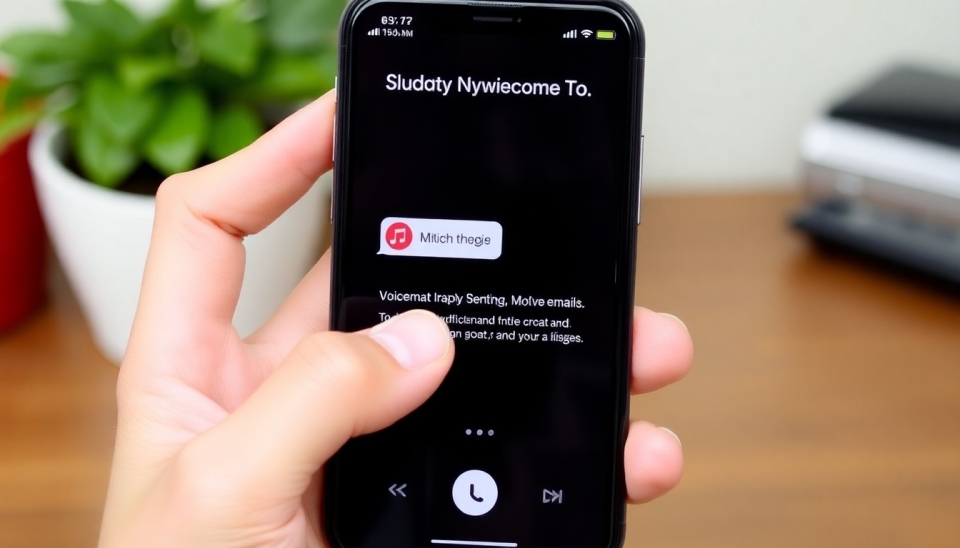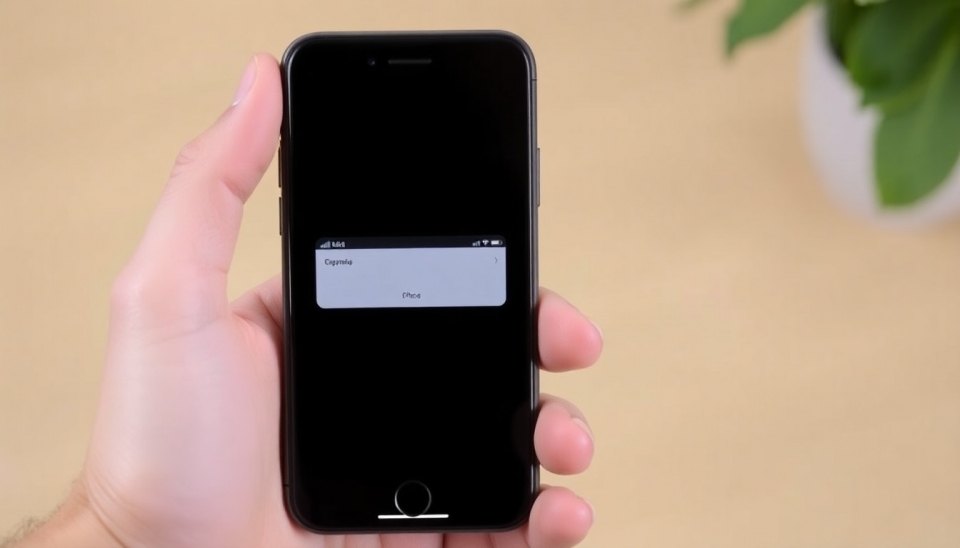What to do if your iPhone reports 14 viruses?

Recently, a case has raised concerns among iPhone users when some devices displayed a message indicating the presence of 14 viruses. This message was relayed through various applications, causing panic and questions about security. Many users are surprised, wondering if their phones are truly infected and how to act in such a situation.
According to experts, iPhones are generally less susceptible to viruses compared to other operating systems like Android due to Apple's strict security policies. Therefore, the likelihood of actual viral infection on an iPhone is low. Most likely, it is just adware or fraudulent schemes urging users to install untrustworthy applications or subscribe to paid services. Experts advise staying calm and following proven methods to protect your phone.
The first thing to do if your device shows such warnings is not to panic. Next, close the app that triggered the notification and open a web browser to check for system updates, as they may close potential vulnerabilities. It is also important to take data security seriously: use strong passwords and two-factor authentication whenever possible.
If the virus message doesn’t go away, it's advisable to restart your phone. If the problem persists, consider contacting Apple Support or visiting an authorized service center for diagnosis. Professionals will be able to confirm this, allowing you to be assured of your device's safety.
Finally, it is essential to remember that many of these so-called "viral" warnings are just methods to prompt you into purchasing unnecessary services or software. Be cautious about what your phone truly needs, and always check sources before downloading apps.