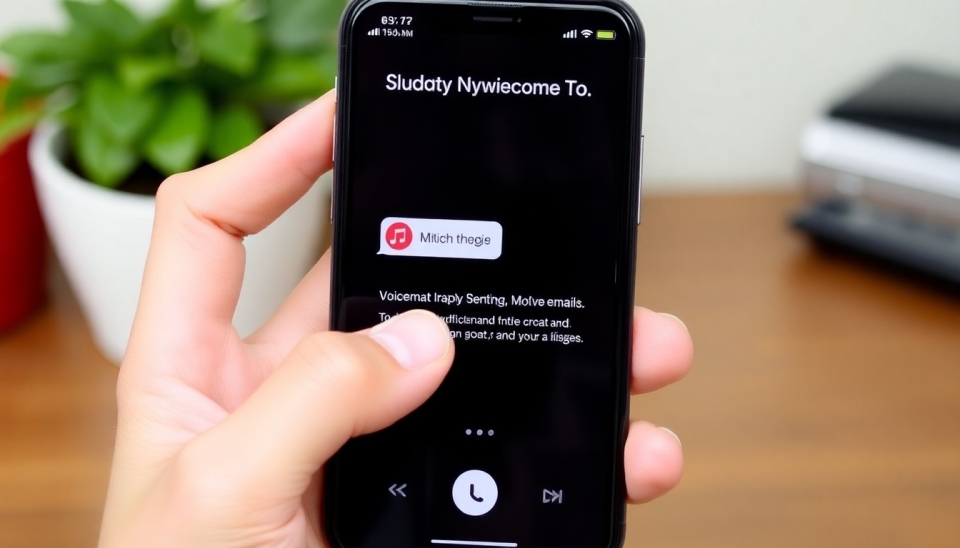Recovering Lost Contacts on Smartphones: Helpful Tips

Losing contacts on your smartphone can be a source of anxiety, especially if you rely on them to connect with friends, colleagues, or family members. However, there are various ways to retrieve lost data, and in this article, we will explore how to do this effectively.
First of all, it's important to know what recovery options are available depending on your device's operating system. If you are an iPhone user, start by checking whether your contacts are synced with iCloud. Go to Settings, then to "Apple ID", select iCloud, and make sure the "Contacts" feature is active. If data has been lost, you can recover it by logging into iCloud.com and selecting the "Contacts" section.
For Android users, the recommended method would be to use Google services. Check if your contacts are synced with your Google account by going into your device's settings, then to "Users & Accounts". If synchronization is active, you can restore contacts by visiting Google Contacts website.
Another option for contact recovery is to use specialized data recovery applications available in app stores. These utilities can help recover information if it has been deleted or lost from your device. However, be cautious when selecting such programs and read reviews to avoid installing malware.
Also, don’t forget about backups. If you regularly make backups of your device, this can greatly simplify the process of restoring contacts. On an iPhone, this can be done via iTunes or Finder, while on Android, it's through the device settings.
In the event that none of the methods work, you may need to seek help from data recovery specialists. Keep in mind that this may incur additional costs.
In conclusion, losing contacts on your phone can be stressful, but with the various recovery methods we've discussed in this article, you can retrieve the necessary data. The key is not to panic and try different solutions.
#phone #contacts #recovery #tips #iPhone #Android #data #backup #tech